Thank you to everyone who attending our iPad courses today, How to Maximize Instruction by using iPads in your Literacy Block and How to Maximize Instruction by using iPads in your Math Block! I had so much fun and learned about some great new tools and tips for using iPads in primary classrooms! That is why I love leading technology workshops so much, I get to learn from the attendees and it is fantastic!
After wrapping up a busy day today and giving out over 50 free app codes of some amazing apps I am exhausted and exhilarated for Day 2 all at the same time! Tomorrow I will be leading workshops on iPad Apps for Primary Students and iPad Apps for Teachers of Primary and Elementary Students. I spent the last few hours editing and updating the presentations, it gets me super excited to think about all of the awesome stuff coming to the teachers who are attending tomorrow! If you are in Central MN it isn't to late to join in on the fun! Just head to our Eventbrite page at https://goo.gl/DA41oL There is still quite a bit of space left and with our smaller group sizes you get very individualized educational technology training!
If you are in the classes, thank you for registering! I look forward to working with you tomorrow! But until that time, below are the presentations for both classes. You'll notice not a ton of info on the slides, one needs to attend the workshops to get the full information! And trust me, it is some GOOD stuff! Hope to see you then!
Tuesday, July 14, 2015
Monday, July 13, 2015
Summer 2015 iPad Workshops!
I am SUPER excited about presenting at 2 different workshops tomorrow, How to Maximize Learning within your Primary Literacy Block and How to Maximize Learning within your Math Block! I have spent hours working on both presentations and I truly hope that the attendees tomorrow will have some fun learning time!
I posted the 2 presentations below in case you want to check them out! But in order to get the full effect please join me in the workshops! You can register at the door or go to https://goo.gl/h7h44G to register. You can do it all through your phone, including pay and receive your ticket so no need to worry about printing anything off! If you have a QR code scanner scan below!
How to Maximize Learning using iPads within your Math Block
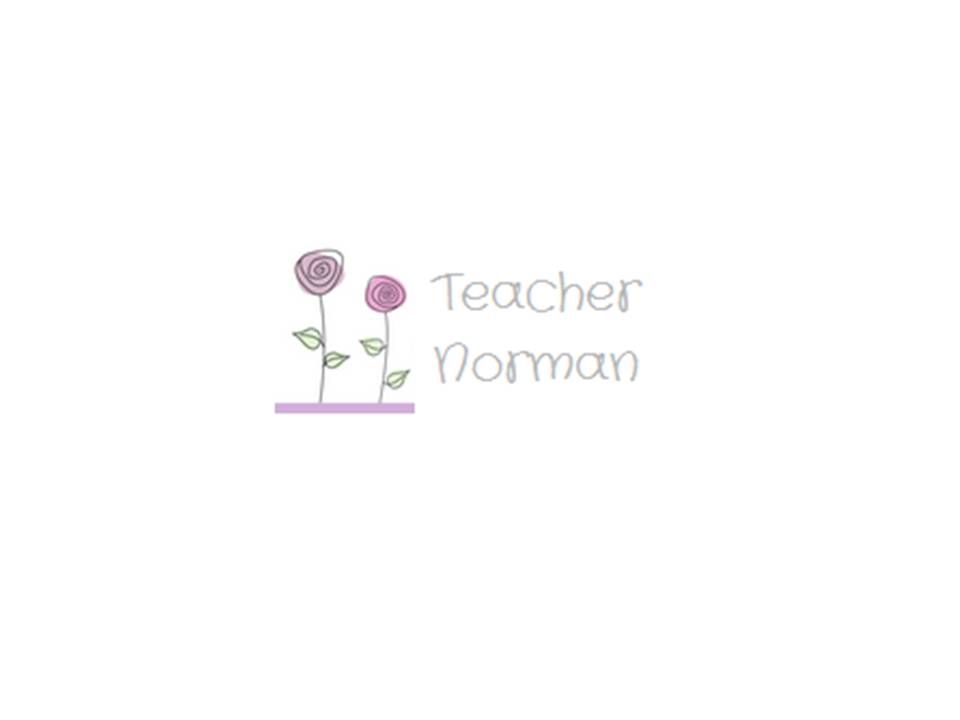
I posted the 2 presentations below in case you want to check them out! But in order to get the full effect please join me in the workshops! You can register at the door or go to https://goo.gl/h7h44G to register. You can do it all through your phone, including pay and receive your ticket so no need to worry about printing anything off! If you have a QR code scanner scan below!
How to Maximize Learning using iPads within your Primary Literacy Block
How to Maximize Learning using iPads within your Math Block
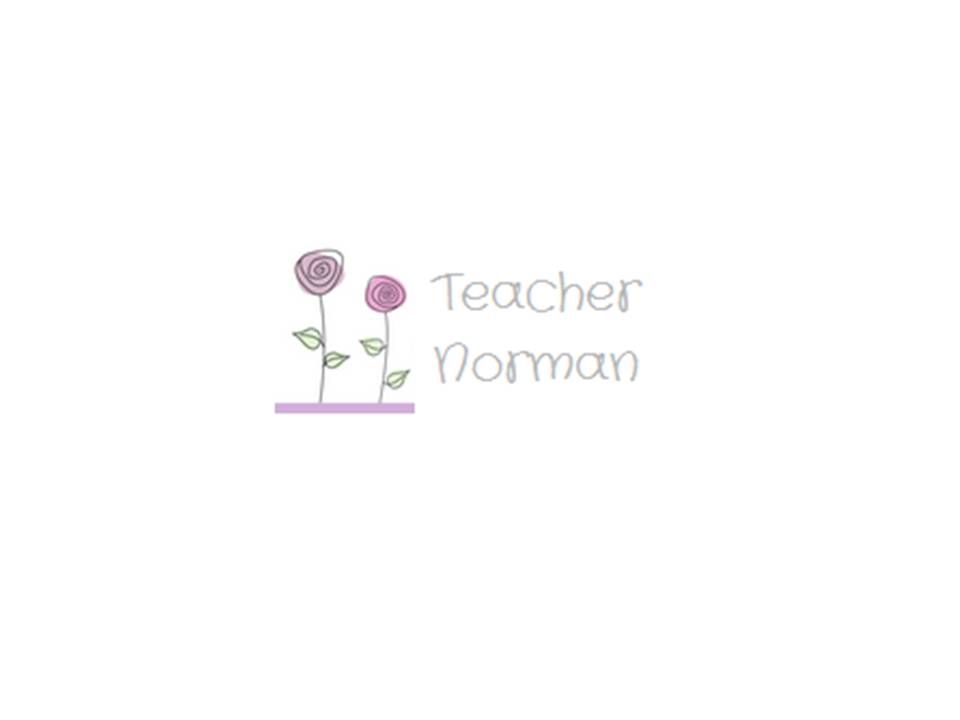
Labels:
literacy apps,
math apps,
Summer 2015,
summer trainings
Saturday, May 23, 2015
Summer 2015 Classes and Eventbrite!
 |
| Summer 2015 Technology & Teaching Trainings |
Have you heard about Eventbrite yet? It is a fantastic online resource where you can create event registrations, create a customized event page, track registration and manage the event registration including selling tickets! It is completely free for free events and there is a minimal fee for events that you are charging money for tickets to attend. I have had a few experiences with Eventbrite recently and wanted to share about it as I am LOVING it!
I first heard about Eventbrite when I was registering for EdcampMN. It was super simple to use as a participant. And most importantly, I felt like it was a safe and secure online location for me to put in my personal information.
Then Angie Kalthoff (the other half of thetechieteachers) and I decided to continue our summer professional development work this year but we wanted to branch out and provide the trainings on our own, not through a corporation like we had in the past. We felt like our participants were spending WAY too much and being put into class sizes that were TOO large. While the classes were always super fun we feel like our attendees deserved better than that. Soooo we decided to rent our own rooms and host our own sessions, keeping class sizes and prices low! We are super excited and can't wait!
 |
| Eventbrite is a great online resource! |
But we weren't sure quite how we were going to manage the sessions registrations and fees until we thought of Eventbrite. As an event host it has been wonderful to use so far! We signed up for an account and then created our event page, found here at http://www.eventbrite.com/o/sara-norman-and-angie-kalthoff-8137191389, and each of our individual events. It was nice to be able to save our work as we went and when we were ready to go live Eventbrite made it easy! It was fun to make a personalized page, but we didn't have to spend a ton of time on it if we didn't want to.
 |
| Our personal Eventbrite page |
After going live with our events we had to make a few adjustments (spelling isn't always my strong suit. Thanks to my wonderful hubby for catching a few clerical errors!) and that was easy to do as well. Whenever anyone registers we get confirmation emails and can go into each event to track the registration process for that class.
I really like how Eventbrite is a safe and secure online payment system for our attendees. As both a host of an event and as a participant in other events it makes me feel comfortable to pay online through Eventbrite. Plus it has a seamless way to issue refunds if need be. That is super helpful to know, it makes us feel better prepared and better equipped as event hosts.
If you are interested in attending one of mine and Angie's classes please feel free to check our our Eventbrite page or our online flyer. All the course titles are linked. We'd love to see you there!
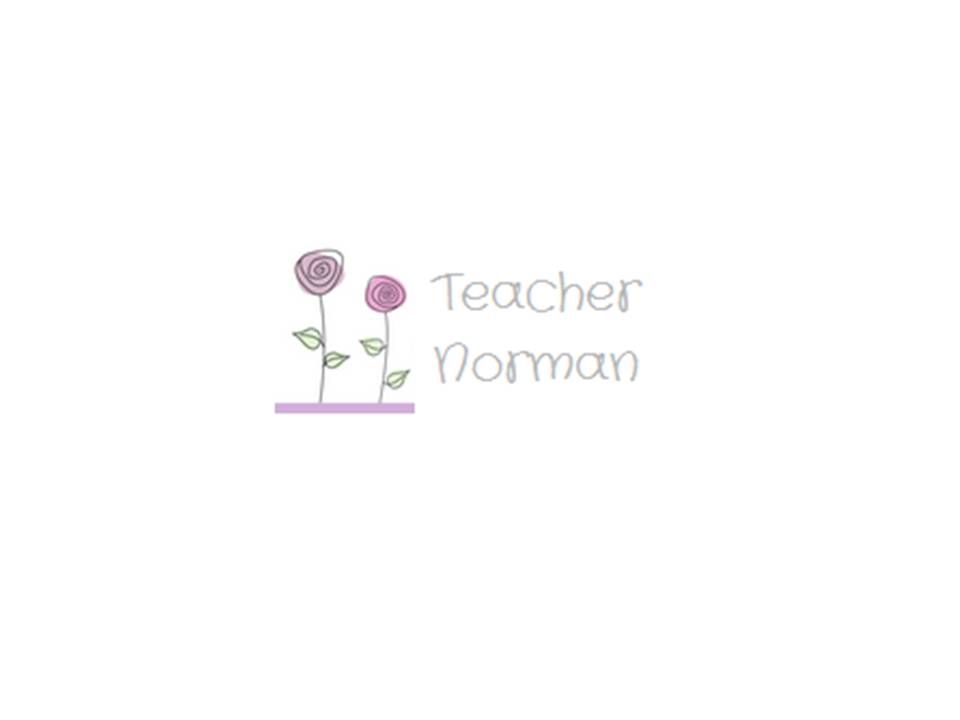
Labels:
eventbrite,
online resource,
summer trainings
Monday, March 23, 2015
St Patrick's Day STEM project
So I know that St Patrick's Day was last week but I wanted to share with you some of the awesome projects my students did! While the students were away at lunch a mischievous little leprechaun came into our room and messed it all up! Chairs were upside down, green streamers covered the room and it looked like there was a major party going on! He even left us a note that said if we catch him we would get his pot of gold!
 |
| This student drew herself with a net to catch the leprechaun. |
Well that challenge was accepted faster than you can say Lucky Charms! So we discussed first what we should do---BUILD A TRAP!!! was the resounding answer. But before we could build something we decided we have to learn more about leprechauns, draw up our plans and create the best trap we could together.
First we used archived issues of Lets Find Out to learn about Ireland and the holiday St Patrick's Day. All week we also researched St. Patrick's Day on PebbloGo and played a fun shamrock game on Starfall. During our research we learned that leprechauns made shoes for fairies, that they are very clever and that they live on the Emerald Isle.
 |
| This student used a fishing pole with a fairy tied to the end (remember we learned that leprechauns like to help fairies?!) |
Armed with information I gave each student their own paper to draw what they think would be the most efficient trap. What they came up with was AMAZING!!! If you have never done this before PLEASE do this next year. I was blown away with their designing and engineering skills, not to mention their attention to detail and processing. After everyone finished we did an author share to see what brilliant ideas we each came up with.
We then dug through my cupboards and found materials to create a real life leprechaun trap. Since I was going to be gone at a meeting (wink wink) while they were at specialists we knew that our chances of him returning were greater. Thus our chances of getting his gold were greater too!
 |
| This student drew something similar to the trap we created. Although hers had a cord connected to her iPod that would trigger when the leprechaun entered the trap set with gold. |
Alas, our trap had one flaw, a hole in the bucket. But we did get his hat that was filled with god coins. And not just any gold coins, the most delicious chocolate ever made. Did you know that leprechauns make chocolate---sorta like their cousin E.L. Fudge?
Overall this activity was great. It allowed my students to express their scientific minds in a fun and engaging way! What did you do for St. Patrick's Day?!
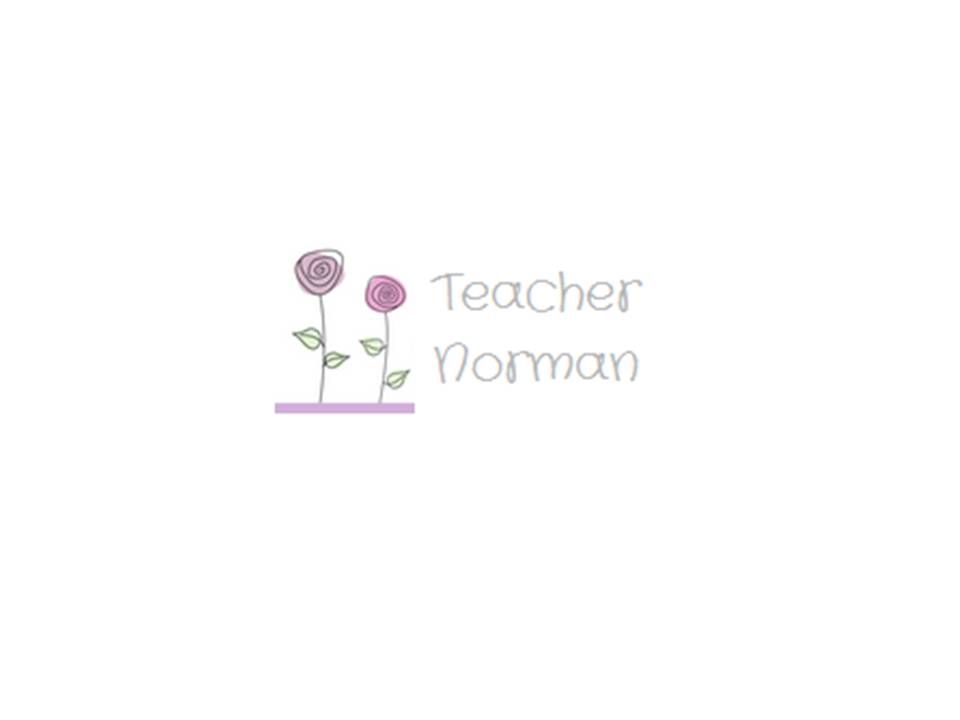
Labels:
St Patrick's Day,
STEM
Sunday, March 22, 2015
March Reading and Math App Choices
Whoa! We had Spring Break last week and now it is already Sunday!! I had the best of intentions of getting these out last week, my apologies! Here are the reading and math apps that my students will be using for skill work for the next few weeks:
Electric Company Word Ball. Well apparently this app is no longer available in the US iTunes store. This is a HUGE shame! I love this app for reviewing many phonics rules for early elementary students. My students love this app for its catchy songs and fun features. If you can find this, or already own it, make sure it is on your list to use with your K-2 students!
Duck Duck Moose Word Wagon. Duck Duck Moose is one of my favorite app developers for K-2. They create fun, age appropriate apps with good content for both literacy and math. This app works on phonics basics as well as spelling 4-6 letter words (which is why it is in our current app rotation!) Students enjoy the choices provided within the apps and the easy to understand interface.
Little Speller Sight Words. This has been one of my staple apps for teaching sight words since I started integrating technology into my classroom. To find out how I used it for RTI support click here. It is a basic sight word spelling app. What I love about it is the customization features and how the students are seeing, hearing, and spelling their sight words. MUCH better than practicing with boring old flashcards!
Pet Bingo. As I mentioned above, I'm a fan of the app developer Duck Duck Moose. So it is not surprising to find another one of their apps on my March list. Pet Bingo is a fun review app for addition and subtraction (it also has multiplication and division if you are looking for that). Something about the game of BINGO that always seems to draw students in!
Arithmetic Invaders: Kindergarten. This app is hands down one of my students' favorites! They LOVE this app because they get to use a laser to shoot at rockets. I LOVE this app because it revisits basic math skills and progresses through harder math concepts---but not too hard for K. They also offer this in other grade levels but so far all I've ever needed is the K version. HIGHLY RECOMMEND!!!! Especially if you have a space fan or two in your class!
Awesome Eats. We recently finished up on our healthy eating focus and this is a fun math app to work on both sorting and healthy habits. Students enjoy sorting various foods into their correct bins. It is trickier than it looks however, which keeps them coming back for more! By far one of the best sorting apps out there!
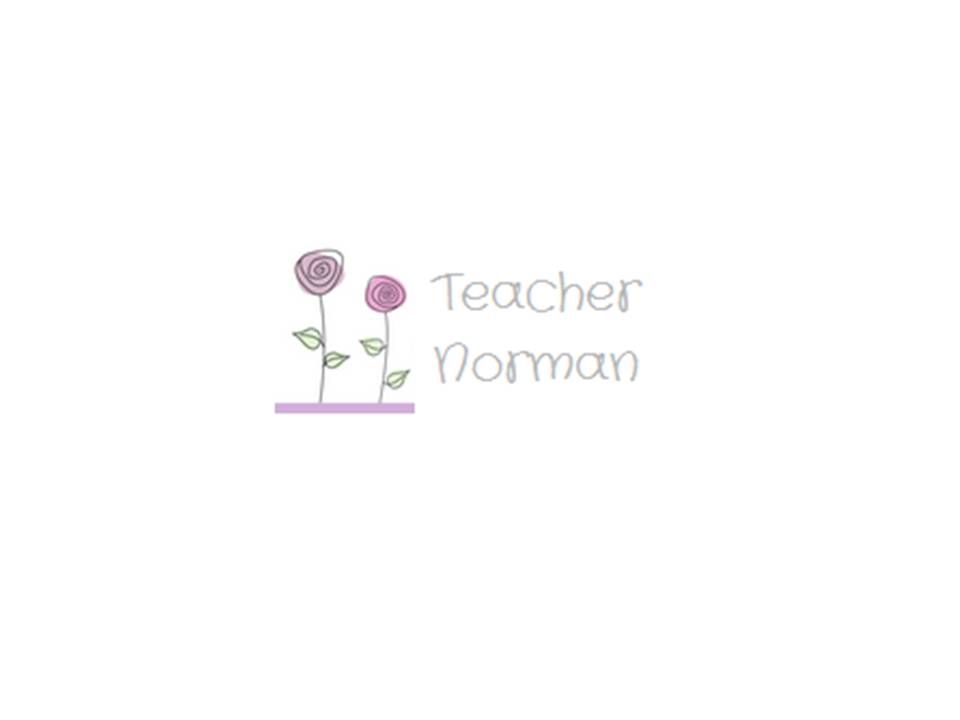
 |
| Electric Company Word Ball |
Electric Company Word Ball. Well apparently this app is no longer available in the US iTunes store. This is a HUGE shame! I love this app for reviewing many phonics rules for early elementary students. My students love this app for its catchy songs and fun features. If you can find this, or already own it, make sure it is on your list to use with your K-2 students!
 |
| Word Wagon |
Duck Duck Moose Word Wagon. Duck Duck Moose is one of my favorite app developers for K-2. They create fun, age appropriate apps with good content for both literacy and math. This app works on phonics basics as well as spelling 4-6 letter words (which is why it is in our current app rotation!) Students enjoy the choices provided within the apps and the easy to understand interface.
 |
| Little Speller Sight Words |
Little Speller Sight Words. This has been one of my staple apps for teaching sight words since I started integrating technology into my classroom. To find out how I used it for RTI support click here. It is a basic sight word spelling app. What I love about it is the customization features and how the students are seeing, hearing, and spelling their sight words. MUCH better than practicing with boring old flashcards!
 |
| Pet Bingo |
Pet Bingo. As I mentioned above, I'm a fan of the app developer Duck Duck Moose. So it is not surprising to find another one of their apps on my March list. Pet Bingo is a fun review app for addition and subtraction (it also has multiplication and division if you are looking for that). Something about the game of BINGO that always seems to draw students in!
 |
| Arithmetic Invaders |
Arithmetic Invaders: Kindergarten. This app is hands down one of my students' favorites! They LOVE this app because they get to use a laser to shoot at rockets. I LOVE this app because it revisits basic math skills and progresses through harder math concepts---but not too hard for K. They also offer this in other grade levels but so far all I've ever needed is the K version. HIGHLY RECOMMEND!!!! Especially if you have a space fan or two in your class!
 |
| Awesome Eats |
Awesome Eats. We recently finished up on our healthy eating focus and this is a fun math app to work on both sorting and healthy habits. Students enjoy sorting various foods into their correct bins. It is trickier than it looks however, which keeps them coming back for more! By far one of the best sorting apps out there!
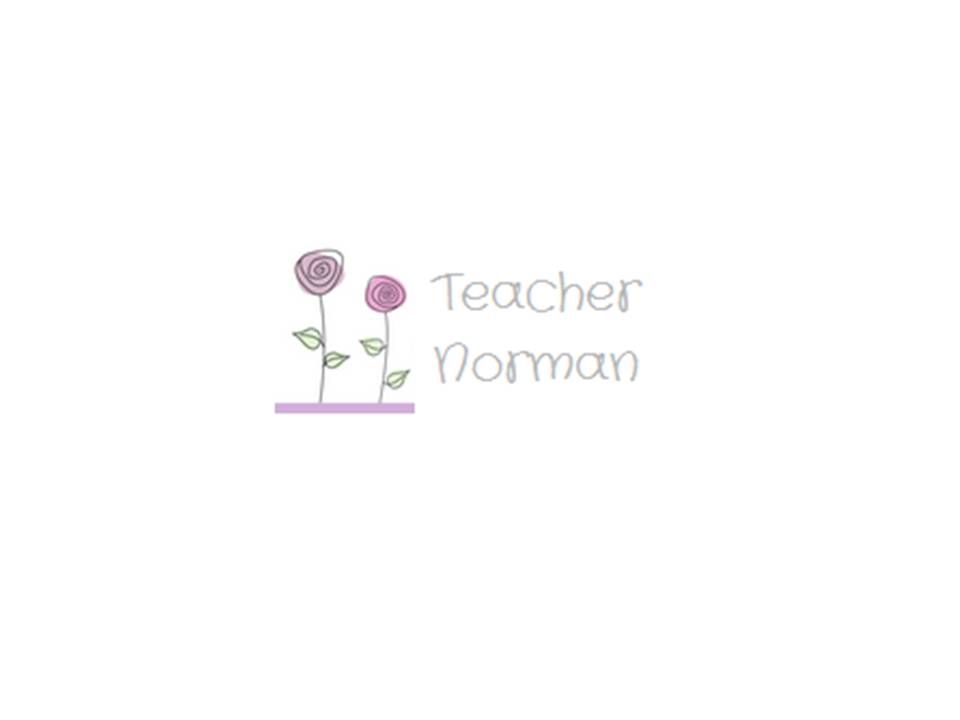
Labels:
literacy apps,
math apps
Sunday, March 15, 2015
Sid the Science Kid & a Star Struck K Teacher!
 |
| My science teacher inspiration Teacher Suzy! |
My family has a membership to the Children's Museum and we try to get there a few times a year. They have terrific exhibits that are there permanently, but they also have exhibits that rotate through and only stay for a month or two at a time. Right now it is a Sid the Science Kid exhibit and it was AMAZING!!!!
 |
| Sid's Science Fair App |
I reference Sid the Science Kid frequently in my teaching. It is a cartoon that the students can relate to and it does provide some really good science content. If you come into my classroom you will find Sid books and apps on our iPods. I really like the Sid's Science Fair app. It works on both science and math concepts like patterns, sorting, sequencing and charting. The students love it and they don't realize that they are exploring while building their budding science skills!
PBSkids also has some really great Sid the Science Kid online games and videos too. Check them out here! I like to link to specific Sid games on our Kindergarten Symbaloo page depending on what science concepts we are focusing on. To see my post all about Symbaloo pages click here. It really is a great way to organize your websites and create an easy way for students to get to the websites that you want them to!
Don't you just love it when science connects to our kiddos in such a fun and engaging way?! I wish we had shows like Sid when I was younger. Don't get me wrong, I loved me some She-Ra and Care Bears but shows like Sid help get our youngest learners down the road towards becoming life long scientists! Please leave a comment if you are a fellow Sid fan or with what other science shows that you love to use in your teaching!
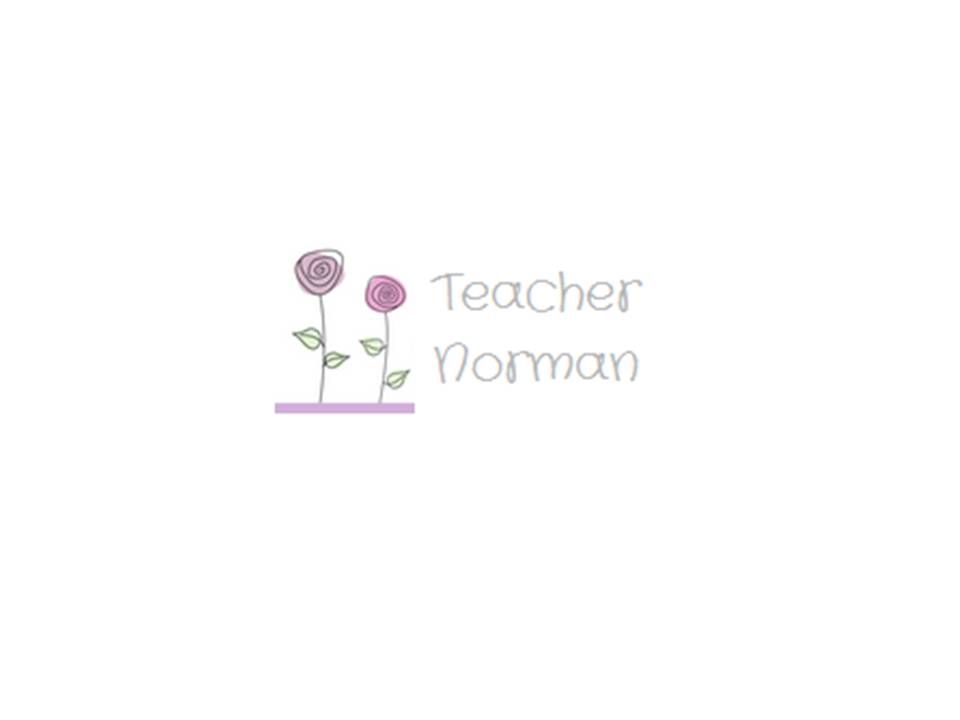
Thursday, March 5, 2015
Starting a New Goal:Educational Leadership Masters!
I am SUPER excited to share that I have officially been accepted to Concordia University in the Educational Leadership Masters course! I'm really excited (and crazy nervous!) about it. I consider myself to be a lifelong learner and being able to work with others on current and impactful educational leadership studies is a dream come true.
| Go Golden Bears! |
So I'm wondering, who/what educational leaders do you follow in the blog world and Twitter? I am looking to expand my PLN and would love any suggestions!
Side note, did you know that Amazon has a student Prime membership for free?! That is an awesome bonus I wasn't expecting while price shopping the costs of my text books. Very cool of Amazon! Things sure have changed since I was in my undergrad (which was only 6 years ago by the way!) If you are a college student check it out here for free! Ordering my 2 books through Amazon saved me over $50 [on just 2 books-yikes!] Totally worth looking into. I'm just glad I stumbled across it!
And if you came for more technology and teaching posts, don't fret more are on the way! I just had to get everything figured out for my Masters first (including some new technology!) Stay tuned!
Labels:
administration,
college,
Concordia,
Masters degree
Subscribe to:
Posts (Atom)
